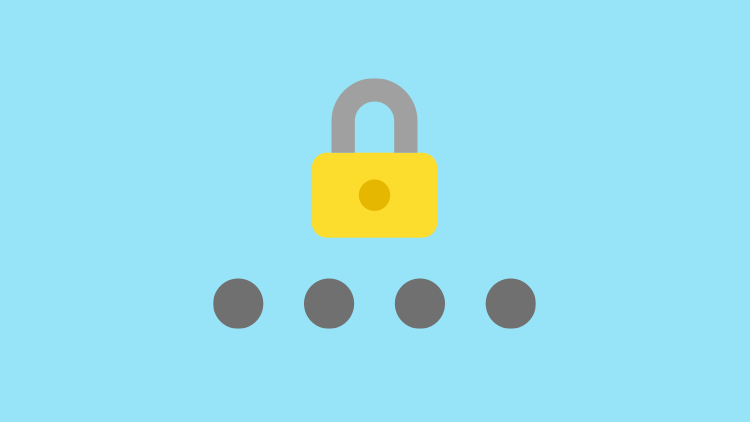
Tax professionals are a frequent target for identity thieves and cybercriminals, who are interested in accessing client tax records and, in some cases, the software used to file tax returns. The second week of the Security Summit’s “Protect Your Clients; Protect Yourself” campaign focuses on helping taxpayers protect their return by highlighting the benefits of an IP PIN.
The biggest hurdle is getting taxpayers to understand why they need an IP PIN and how they apply for one. While tax pros can’t complete the registration process for their clients, they can explain the benefits and process.
What is an IP PIN?
The IRS lists six tips for anyone considering an IP PIN:
- It’s a six-digit number known only to the taxpayer and the IRS.
- The opt-in program is voluntary.
- The IP PIN should be entered onto the electronic tax return when prompted by the software product or onto a paper return next to the signature line.
- The IP PIN is valid for one calendar year; taxpayers must obtain a new IP PIN each year.
- Only dependents who can verify their identities may obtain an IP PIN.
- IP PIN users should never share their number with anyone but the IRS and their trusted tax preparation provider. The IRS will never call, email or text a request for the IP PIN.
For late or extension filers, there’s still time to get an IP PIN for this year’s return. That said, those who have already filed but want to protect next year’s return will be able to apply for a PIN this coming January. Luckily, the IP PIN registration process is relatively straightforward for most taxpayers.
How do taxpayers sign up for an IP PIN?
The IRS says that those with secure Internet access should first consider the Get an IP PIN tool on IRS.gov. Users will need to have some personal information at hand when registering:
- Email address
- Social Security Number (SSN) or Individual Tax Identification Number (ITIN)
- Tax filing status and mailing address
- One financial account number linked to your name:
- Credit card – last 8 digits (no American Express, debit or corporate cards) or
- Student loan – (Enter the student loan account number provided on your statement. The account number may contain both numbers and letters. Do not include any symbols.) Additionally, we can’t verify student loans issued by Nelnet. or
- Mortgage or home equity loan or
- Home equity line of credit (HELOC) or
- Auto loan
- Mobile phone linked to your name (for faster registration) or ability to receive an activation code by mail
Since this info is required to verify online users’ identity, the agency suggests checking out the IRS.gov page detailing the Secure Access process: “Secure Access: How to Register for Certain Online Self-Help Tools.” Those preferring an analogue approach who make up to $72,000 a year can always file Form 15227, Application for an Identity Protection Personal Identification Number.
Here are a few more IP PIN-related links that taxpayers may find helpful:
Source: IR-2021-158
